Calcul scientifique et visualisation de données¶
Numpy¶
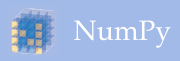
Numpy va permettre de créer et manipuler des tableaux typés de n dimensions de manière performante.
Les bibliothèques utilisées par la suite se basent sur des objets de ce type (les colonnes de valeurs dans pandas, valeurs de chaque cellule d'un raster avec rasterio, etc.) ou prennent ces objets en entrées (scikit-learn, etc.).
import numpy as np
arr = np.array([1, 2, 3, 4])
arr.dtype
dtype('int64')
# Application de l'opération à l'ensemble
# du tableau
arr + 2
array([3, 4, 5, 6])
#### On peut ainsi définir des tableaux plus complexes :
arr = np.array([
[12.1, -23.9],
[3.91, -20.1],
[2.12, -7.93],
])
arr
array([[ 12.1 , -23.9 ],
[ 3.91, -20.1 ],
[ 2.12, -7.93]])
Connaitre la taille du tableau :¶
arr.size # Nombre d'éléments
6
arr.shape # Dimensions : (3 lignes, 2 colonnes)
(3, 2)
Appliquer une opération à l'ensemble du tableau :¶
arr2 = arr * 3.1
arr2
array([[ 37.51 , -74.09 ],
[ 12.121, -62.31 ],
[ 6.572, -24.583]])
Transposé :¶
arr2.T
array([[ 37.51 , 12.121, 6.572],
[-74.09 , -62.31 , -24.583]])
arr2.transpose()
array([[ 37.51 , 12.121, 6.572],
[-74.09 , -62.31 , -24.583]])
Produit terme à terme :¶
arr * arr2
array([[ 453.871 , 1770.751 ],
[ 47.39311, 1252.431 ],
[ 13.93264, 194.94319]])
Produit matriciel :¶
arr.dot(arr2.T)
array([[2224.622 , 1635.8731 , 667.0549 ],
[1635.8731 , 1299.82411, 519.81482],
[ 667.0549 , 519.81482, 208.87583]])
Découpage (slicing) :¶
arr[:,1]
array([-23.9 , -20.1 , -7.93])
Sélection d'éléments :¶
arr[arr > 0]
array([12.1 , 3.91, 2.12])
Modification de la forme du tableau :¶
arr.reshape(6, 1)
array([[ 12.1 ],
[-23.9 ],
[ 3.91],
[-20.1 ],
[ 2.12],
[ -7.93]])
arr.reshape(1, 6)
array([[ 12.1 , -23.9 , 3.91, -20.1 , 2.12, -7.93]])
# Division de tous les éléments de la
# deuxième colonne (-> index 1) par 3
arr[:,1] /= 3
arr
array([[12.1 , -7.96666667],
[ 3.91 , -6.7 ],
[ 2.12 , -2.64333333]])
Création de tableaux "spécifiques" :¶
np.zeros((4, 2))
array([[0., 0.],
[0., 0.],
[0., 0.],
[0., 0.]])
np.ones(3)
array([1., 1., 1.])
# Éléments régulièrement espacés
np.linspace(1., 4., 6) # Premier, dernier, nombre d'éléments
array([1. , 1.6, 2.2, 2.8, 3.4, 4. ])
np.random.uniform(0, 1, 100) # 100 valeurs entre 0 et 1
array([0.70033452, 0.37323258, 0.30457816, 0.89517739, 0.49368348,
0.66629952, 0.00532499, 0.03592179, 0.27343153, 0.34342842,
0.32278472, 0.31684983, 0.01157586, 0.30594017, 0.14175573,
0.73940055, 0.98393337, 0.55085479, 0.81612485, 0.36770632,
0.47503789, 0.13275072, 0.16804681, 0.74839374, 0.92052602,
0.85406743, 0.60323953, 0.79057747, 0.79392021, 0.71436542,
0.08504263, 0.37295468, 0.26227163, 0.17007402, 0.00835505,
0.10059159, 0.31228431, 0.85333909, 0.21941645, 0.97149878,
0.51257748, 0.35464863, 0.26018628, 0.8357394 , 0.92530692,
0.4331179 , 0.48459518, 0.28786897, 0.06555665, 0.85024552,
0.28941492, 0.94675241, 0.65902255, 0.79431291, 0.0981484 ,
0.07283913, 0.86172499, 0.09264166, 0.90451018, 0.91885169,
0.5433306 , 0.4652768 , 0.50852447, 0.65844165, 0.47737303,
0.69944201, 0.49530553, 0.84278798, 0.91406133, 0.88652499,
0.53702082, 0.55615617, 0.30198504, 0.68389455, 0.94947692,
0.59921078, 0.80692022, 0.0658255 , 0.54019208, 0.15617988,
0.13422537, 0.86800746, 0.79302552, 0.88147529, 0.72744056,
0.81611995, 0.95717368, 0.2347678 , 0.59538288, 0.2668807 ,
0.37607059, 0.8853477 , 0.37141981, 0.3685758 , 0.89620832,
0.17469043, 0.42098384, 0.63632537, 0.17212182, 0.11458136])
Un histogramme pour visualiser ces valeurs ?¶
Matplotlib¶
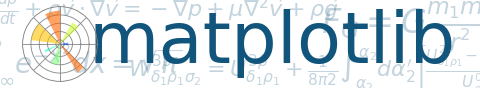
import matplotlib.pyplot as plt
%matplotlib inline
data = np.random.uniform(0, 1, 1000)
plt.hist(data, 20, facecolor='purple')
plt.xlabel('X~U[0,1]')
plt.ylabel('Count')
plt.title("Uniform Distribution Histogram (Bin size 20)")
plt.axis([0, 1, 0, 80])
plt.grid(True)
plt.show()
from mpl_toolkits.mplot3d import Axes3D
def randrange(n, vmin, vmax):
return (vmax - vmin)*np.random.rand(n) + vmin
fig = plt.figure()
ax = fig.add_subplot(111, projection='3d')
n = 100
for c, m, zlow, zhigh in [('r', 'o', -50, -25), ('b', '^', -30, -5)]:
xs = randrange(n, 23, 32)
ys = randrange(n, 0, 100)
zs = randrange(n, zlow, zhigh)
ax.scatter(xs, ys, zs, c=c, marker=m)
ax.set_xlabel('X Label')
ax.set_ylabel('Y Label')
ax.set_zlabel('Z Label')
plt.show()
### Des contours ET des motifs ??
x = np.linspace(-3, 5, 150).reshape(1, -1)
y = np.linspace(-3, 5, 120).reshape(-1, 1)
z = np.cos(x) + np.sin(y) + np.random.uniform(0, 0.25, 120 * 150).reshape((120, 150))
x, y = x.flatten(), y.flatten()
fig2, ax2 = plt.subplots(figsize=(8,8))
n_levels = 6
ax2.contour(x, y, z, n_levels, colors='black', linestyles='-')
cs = ax2.contourf(x, y, z, n_levels, colors='none',
hatches=['.', '/', '\\', None, '\\\\', '*'],
extend='lower')
# ax2.legend(*cs.legend_elements(), handleheight=2)
plt.show()
Sans rentrer dans les détails de l'API de matplotlib :
- API riche, documentation complète, nombreux examples, personnalisable, etc.
- les différentes visualisations de cette présentation (graphiques avec pandas et seaborn, "cartes" avec geopandas) utilisent matplotlib quand ce n'est pas spécifié.
- d'autres solutions existent (notamment Bokeh et Plot.ly avec sa syntaxe déclarative et sa possibilité de faire facilement des graphiques interactifs).
Le même histogramme que précédemment avec Bokeh ?¶
# On génère les données, et les dimensions des 20 boites (bins) :
data = np.random.uniform(0, 1, 1000)
hhist, hedges = np.histogram(data, bins=20)
# Création d'une figure en choisissant les dimensions des axes
ph = figure(toolbar_location=None,x_range=(0, 1), y_range=(0, 100), plot_height=300)
# Personnalitation rapide
ph.xgrid.grid_line_color = None
ph.yaxis.major_label_orientation = np.pi/4
# Ajout des rectangles
ph.quad(bottom=0, left=hedges[:-1], right=hedges[1:], top=hhist, color="purple", line_color="white")
show(ph)
Interagir avec R / Embarquer R dans un code Python¶
- Fonctionnalité fournie par RPy2 : https://rpy2.readthedocs.io
- Disponible dans les notebook Jupyter avec une commande spéciale IPython
%%R
%load_ext rpy2.ipython
%%R
mean(runif(100))
[1] 0.5079173
%%R
a = runif(100)
# Attention, les variables affectée de cette manière
# ne sont pas (automatiquement) disponibles dans le scope
# des cellules Python
a
--------------------------------------------------------------------------- NameError Traceback (most recent call last) <ipython-input-28-9e881d4add57> in <module> 2 # ne sont pas (automatiquement) disponibles dans le scope 3 # des cellules Python ----> 4 a NameError: name 'a' is not defined
On peut toutefois convertir explicitement certains objets Python pour les utiliser directement dans ces cellules R et spécifier quelles variables R doivent être exportées vers Python à la fin de l'éxécution de la cellule :
# Créons deux tableaux NumPy :
x = np.array([1, 2, 4, 6, 5, 8])
y = np.array([0, 1, 3, 2, 5, 7])
%%R -i x,y -o my_coef
# ^^ avec -i et le(s) nom(s) de variable(s) Python à utiliser en R
# ^^ avec -o et pour la sortie R vers Python
xylm = lm(y~x)
my_coef = coef(xylm)
par(mfrow=c(2,2))
plot(xylm)
# La variable my_coef est bien accessible en Python :
my_coef
array([-0.77, 0.87])
- Permet une réelle intégration de R dans Python (création d'une application web en Python qui exposerait une console R, etc.), en utilisant les différents modules de rpy2 on va pouvoir utiliser les différentes fonctionnalitées de R et des packages qu'on va importer avec une granularité très fine.
Exemple d'utilisation des fonctionnalitées de R, entièrement en Python
Le code R natif qu'on veut mobiliser est le suivant :
ctl <- c(4.17,5.58,5.18,6.11,4.50,4.61,5.17,4.53,5.33,5.14)
trt <- c(4.81,4.17,4.41,3.59,5.87,3.83,6.03,4.89,4.32,4.69)
group <- gl(2, 10, 20, labels = c("Ctl","Trt"))
weight <- c(ctl, trt)
anova(lm.D9 <- lm(weight ~ group))
summary(lm.D90 <- lm(weight ~ group - 1))# omitting intercept
Utilisation du module rpy2.robjects qui permet d'appeler les différentes fonctionnalités R :
import rpy2.robjects as robjects
from rpy2.robjects import FloatVector
from rpy2.robjects.packages import importr
stats = importr('stats')
base = importr('base')
ctl = FloatVector([4.17,5.58,5.18,6.11,4.50,4.61,5.17,4.53,5.33,5.14])
trt = FloatVector([4.81,4.17,4.41,3.59,5.87,3.83,6.03,4.89,4.32,4.69])
group = base.gl(2, 10, 20, labels = ["Ctl","Trt"])
weight = ctl + trt
# Pour les utiliser dans une formule,
# on doit explicitement mettre les variables
# approprié dans l'environnement global de R
robjects.globalenv["weight"] = weight
robjects.globalenv["group"] = group
lm_D9 = stats.lm("weight ~ group")
print(stats.anova(lm_D9))
lm_D90 = stats.lm("weight ~ group - 1") # omitting intercept
print(base.summary(lm_D90))
Analysis of Variance Table
Response: weight
Df Sum Sq Mean Sq F value Pr(>F)
group 1 0.6882 0.68820 1.4191 0.249
Residuals 18 8.7293 0.48496
Call:
(function (formula, data, subset, weights, na.action, method = "qr",
model = TRUE, x = FALSE, y = FALSE, qr = TRUE, singular.ok = TRUE,
contrasts = NULL, offset, ...)
{
ret.x <- x
ret.y <- y
cl <- match.call()
mf <- match.call(expand.dots = FALSE)
m <- match(c("formula", "data", "subset", "weights", "na.action",
"offset"), names(mf), 0L)
mf <- mf[c(1L, m)]
mf$drop.unused.levels <- TRUE
mf[[1L]] <- quote(stats::model.frame)
mf <- eval(mf, parent.frame())
if (method == "model.frame")
return(mf)
else if (method != "qr")
warning(gettextf("method = '%s' is not supported. Using 'qr'",
method), domain = NA)
mt <- attr(mf, "terms")
y <- model.response(mf, "numeric")
w <- as.vector(model.weights(mf))
if (!is.null(w) && !is.numeric(w))
stop("'weights' must be a numeric vector")
offset <- as.vector(model.offset(mf))
if (!is.null(offset)) {
if (length(offset) != NROW(y))
stop(gettextf("number of offsets is %d, should equal %d (number of observations)",
length(offset), NROW(y)), domain = NA)
}
if (is.empty.model(mt)) {
x <- NULL
z <- list(coefficients = if (is.matrix(y)) matrix(, 0,
3) else numeric(), residuals = y, fitted.values = 0 *
y, weights = w, rank = 0L, df.residual = if (!is.null(w)) sum(w !=
0) else if (is.matrix(y)) nrow(y) else length(y))
if (!is.null(offset)) {
z$fitted.values <- offset
z$residuals <- y - offset
}
}
else {
x <- model.matrix(mt, mf, contrasts)
z <- if (is.null(w))
lm.fit(x, y, offset = offset, singular.ok = singular.ok,
...)
else lm.wfit(x, y, w, offset = offset, singular.ok = singular.ok,
...)
}
class(z) <- c(if (is.matrix(y)) "mlm", "lm")
z$na.action <- attr(mf, "na.action")
z$offset <- offset
z$contrasts <- attr(x, "contrasts")
z$xlevels <- .getXlevels(mt, mf)
z$call <- cl
z$terms <- mt
if (model)
z$model <- mf
if (ret.x)
z$x <- x
if (ret.y)
z$y <- y
if (!qr)
z$qr <- NULL
z
})(formula = "weight ~ group - 1")
Residuals:
Min 1Q Median 3Q Max
-1.0710 -0.4938 0.0685 0.2462 1.3690
Coefficients:
Estimate Std. Error t value Pr(>|t|)
groupCtl 5.0320 0.2202 22.85 9.55e-15 ***
groupTrt 4.6610 0.2202 21.16 3.62e-14 ***
---
Signif. codes: 0 ‘***’ 0.001 ‘**’ 0.01 ‘*’ 0.05 ‘.’ 0.1 ‘ ’ 1
Residual standard error: 0.6964 on 18 degrees of freedom
Multiple R-squared: 0.9818, Adjusted R-squared: 0.9798
F-statistic: 485.1 on 2 and 18 DF, p-value: < 2.2e-16